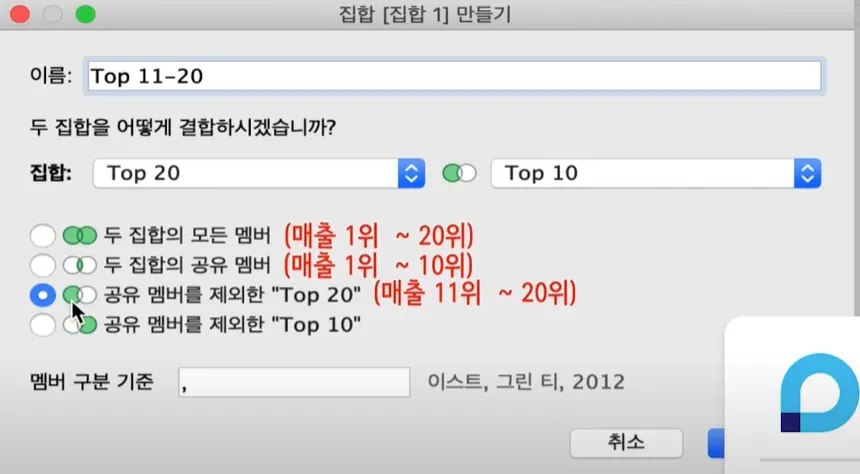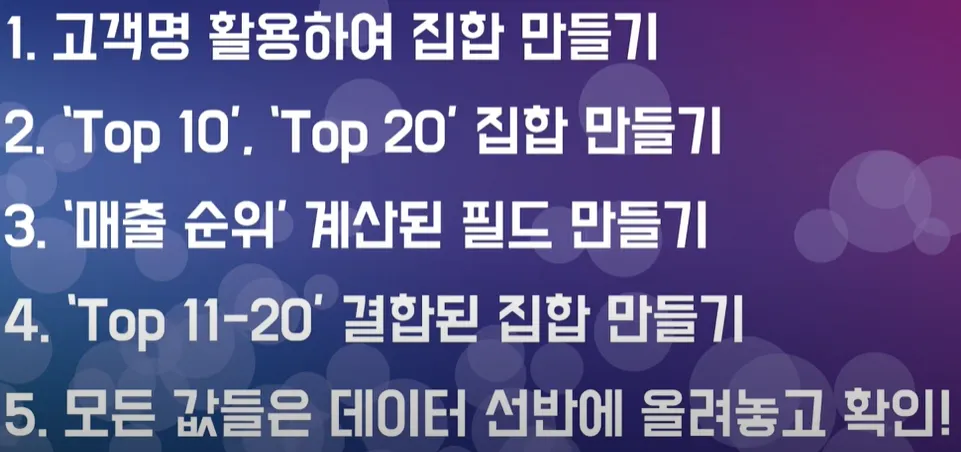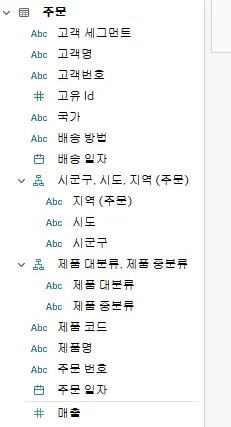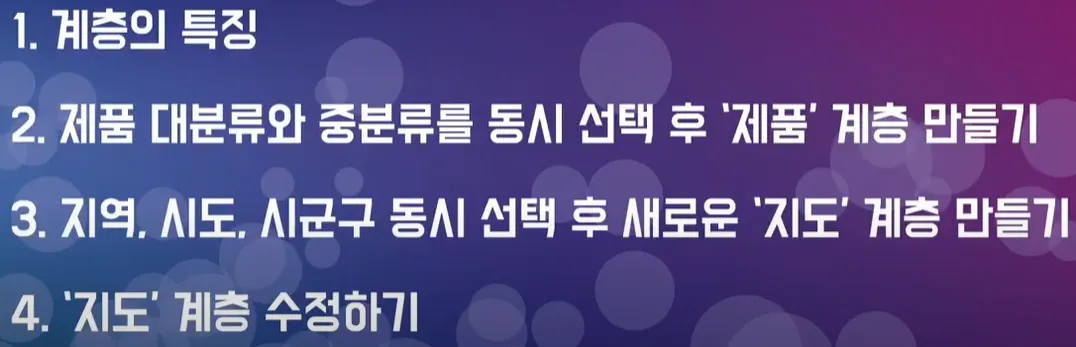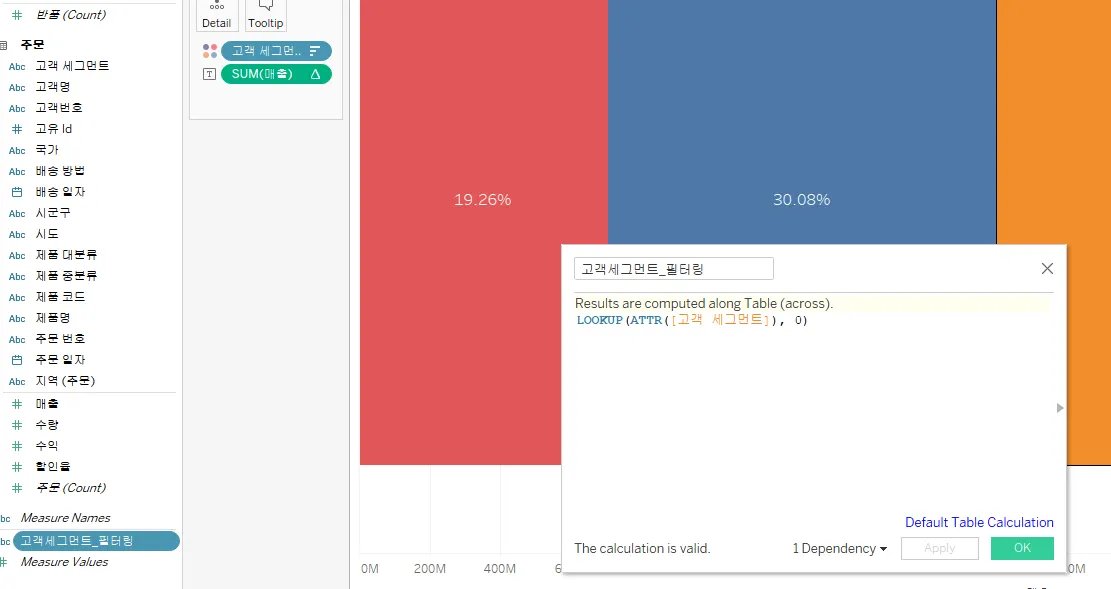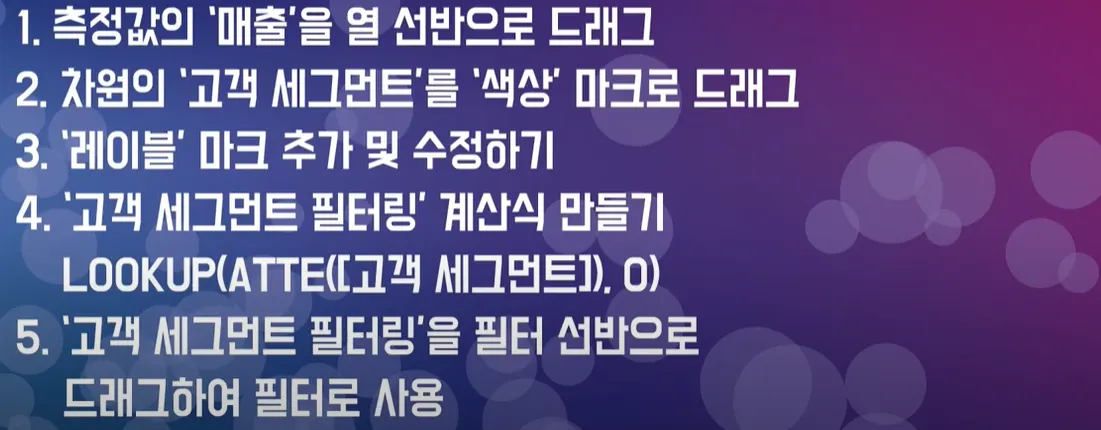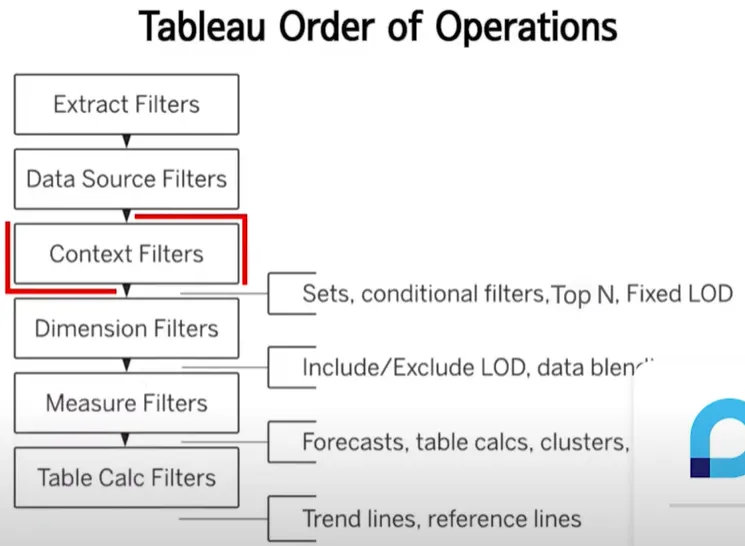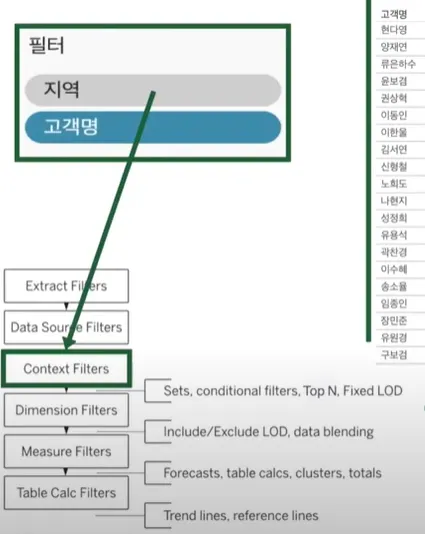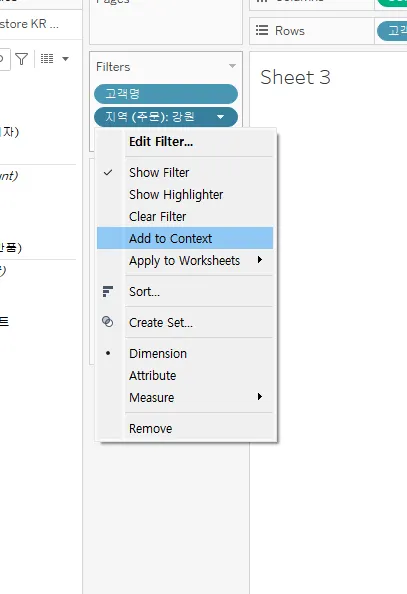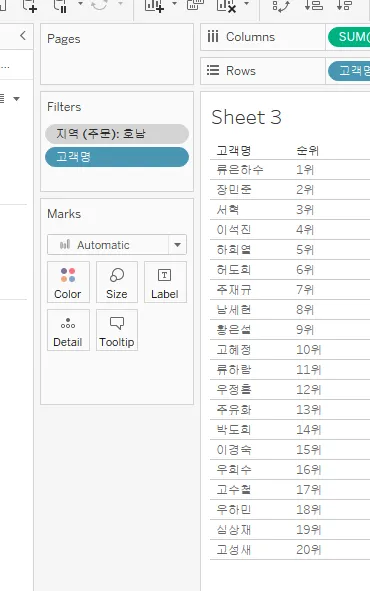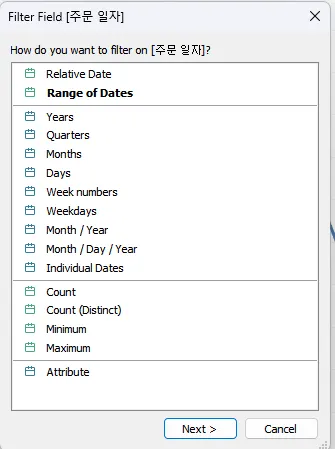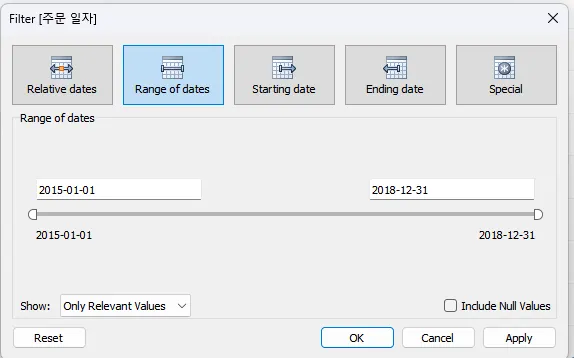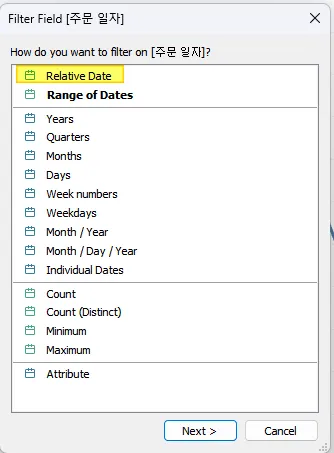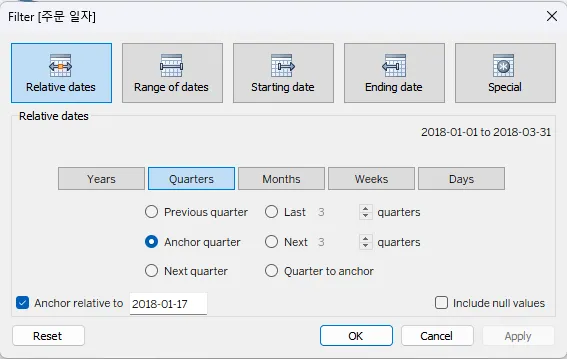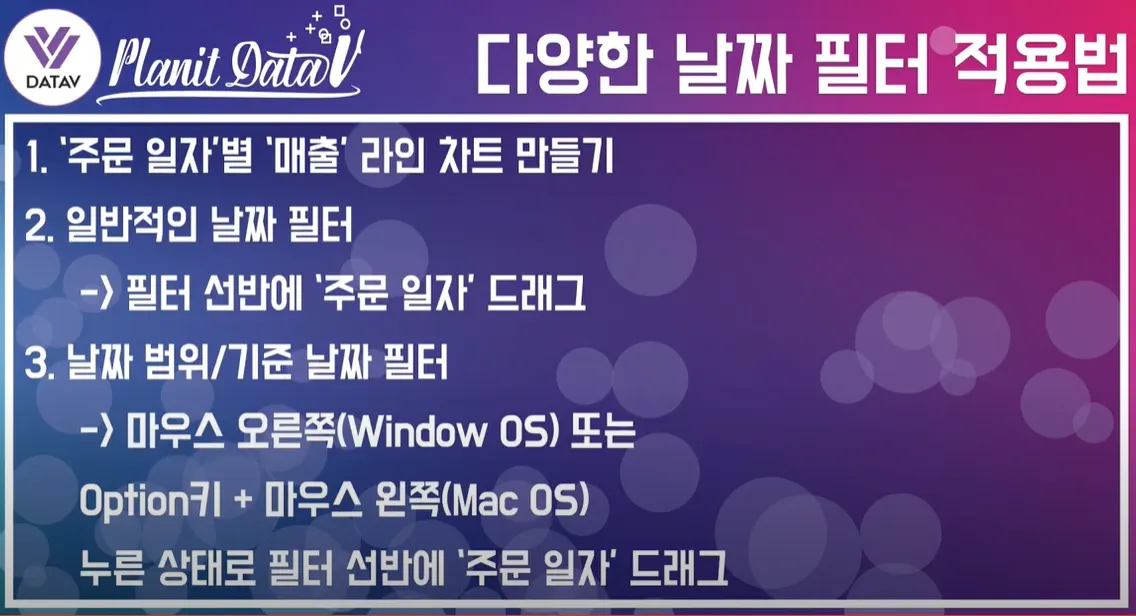Create groups by using marks, headers, and the data pane(마크, 머리글, 데이터 패널에서 그룹 만들기)
Which feature would be most helpful in combining all values of a field containing a given string?
→ Group (When you create a group, you can use the contains function to find values that share a common string.)
Groups are best described by which of the following?
→ A method for combining values of a measure
→ A method for combining values of a dimension
How to create a group from a field in the Data pane?
→ In the Data pane right-click a field -> select Create -> In the Create Group dialog box select the members that needs to be grouped -> Group -> Ok.
→ In the Data pane right-click a field -> select Group.
Create sets by using marks and the data pane(마크와 데이터 패널을 이용한 집합 만들기)
Which of the following are the types of sets in Tableau? – [Select All that Apply]
→ Dynamic set
→ Fixed set
(There are two types of sets: dynamic sets and fixed sets. The members of a dynamic set change when the underlying data changes. Dynamic sets can only be based on a single dimension. Singleton and Equal sets are used in mathematical calculations not in Tableau.)
•
Organize dimensions into a hierarchy(차원 필드들을 계층으로 구성하기)
In the Southern Region Superstore data, the Product Category, Product Subcategory, and Product Name might be combined using which of the following:
→ Hierarchy
How to create a Hierarchy in Tableau?
→ In Data pane drag a field and drop on top of another field -> enter a name of the hierarchy -> ok
(Explanation: To create a hierarchy: In the Data pane, drag a field and drop it directly on top of another field and then, enter a name for the hierarchy and click OK.)
•
Add a filter to a view(뷰에서 필터 추가하기)
Filter dialog box offers the following tabs for filtering – [Select all that Apply]
→ Wildcard
→ Condition
→ Top
(When we drag a discrete dimension to the Filters shelf, the Filter dialog box offers four tabs for filtering: General, Wildcard, Condition, and Top.)
•
•
Late Filtering - 필터에서 특정 항목 선택하더라도 기존 비율 유지…
Add a context filter (컨텍스트 필터 추가하기)
You would like to create a view showing the top 5 products by sum of sales for a given state or states. A set is used to select the top 5 products by sales. What type of filter should be used with state?
→ Context Filter
•
일반적으로 TOP N으로 제한한 후 그 범위 내에서 지역, 고객명(Dimension Filter)이 필터링되나…
지역, 고객명(Dimension Filter)내에서 TOP N을 검색하기 위해 Context Filter를 사용한다.
Add a date filter(날짜 필터 추가하기)
Which type of filter usually works best with date fields?
→ Slider filters
A relative date filter works relative to:
→ The anchor date
(Relative date filters work relative to the anchor date. By default this will be the
current date, but this can be changed:
Which of the following can use anchor dates?
→ Filters
How to create Relative Date Filters
→ Drag a date field to the filter shelf -> Select a time unit -> Define the date period -> Ok
What is happening if you click on the filter x button?
→ filter’s all of range is included
•
•
날짜 범위
•
기준 날짜(시험 출제..)
◦
Anchor related to..
◦
기준 날짜를 정해서 좀 더 다양하고 세부적으로 살펴볼 수 있는 필터..