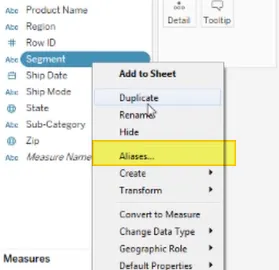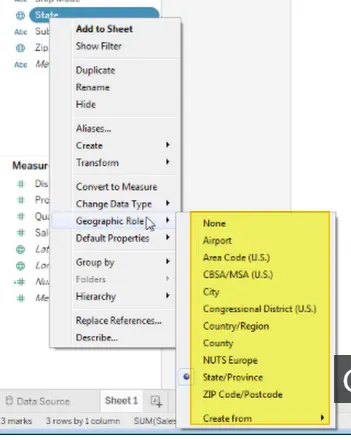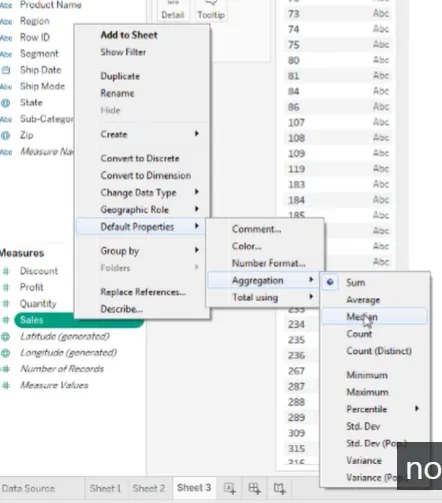1.
Rename a data field
데이터 필드명 변경
2.
Assign an alias to a data value
값에 대한 별칭 편집
3.
Assign a geographic role to a data field
데이터 필드에 지리적 역할 부여하기
•
4.
Change data type for a data field (number, date, string, Boolean, etc.)
데이터 필드 유형 변경하기
5.
Change default properties for a data field (number format, aggregation, color, date format, etc.)
데이터 필드의 기본 속성 변경
Rename a data field(데이터 필드명 변경)
Which of the following can be renamed?
→ Field names, Parameters, Sets
There are four ways to rename a data field:
1.
Right-click on the field and choose Rename in the drop-down.
2.
Click and hold the field.
3.
Select the field and hold Ctrl + Enter (Windows) or Command + Enter (Mac OS).
4.
Click on the arrow next to the field on the Data Source page and choose Rename in the drop-down.
Assign an alias to a data value(값에 대한 별칭 편집)
Which of the following can have an alias?
→ Values of a discrete dimensions
Which feature will allow you to show more relevant or descriptive dimension values in your
view than what the original data provides?
→ alias
Aliases cannot be created for the following.
→ Discrete dimension (X)
→ Continuous dimension
→ Measures
→ Dates
Which feature is possible in preview data source, but not in manage meta data?
→ Showling aliases
There are two ways to assign an alias to a data value:
1. To assign an alias to multiple data values at once: Right-click on the data field in the Data pane and choose Aliases.
2. To assign an alias to a single data value: Right-click on the label in the View and choose Edit alias.
Assign a geographic role to a data field(데이터 필드에 지리적 역할 부여하기)
Which of the following are predefined geographic roles?
While assigning geographic role to a field, Tableau adds two fields to the Measures area of the Data pane:
→ Latitude and Longitude.
If you use custom territories, Tableau changes your original geographic field?
→ False
There are two ways to assign a geographic role to a data field:
1.
Right-click on the field name in the Data pane and choose Geographic role.
2.
Click on the icon to the left of the field name and choose Geographic role.
Change default properties for a data field (number format, aggregation, color, date format, etc.)
Which of the following are default properties which can be assigned to a dimension? [select three]
→ Shape, Color, Sort
Which of the following is not a default property which can be set for a measure?
→ Sort
( Sort is a default property for dimensions but not for measures.)
Choose the correct path to add a default comment for a field
→ Right click a field in the Data pane-> Default Properties-> Comment
•
default aggregation = sum