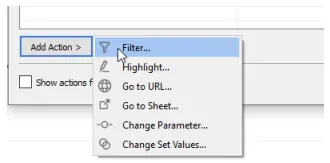Add worksheets to a dashboard (대시보드에 워크시트 삽입)
How can we create a dashboard in Tableau? [Select all that Apply]
→ Go to dashboard and select New Dashboard -> Drag the desired worksheets to the dashboard to work for -> Adjust the dashboard length and width -> Ok
→ Select the New Dashboard option -> Drag the desired worksheets to the dashboard to work for -> Adjust the dashboard length and width -> Ok
(
To create a dashboard in Tableau – there are two ways we can do it –
Go to dashboard and select New Dashboard -> Drag the desired worksheets to the dashboard to work for -> Adjust the dashboard length and width -> Ok
Or
Select the New Dashboard option from the below tabs directly -> Drag the desired worksheets to the dashboard to work for -> Adjust the dashboard length and width -> Ok)
Add interactive elements for consumers (e.g. show filters, data highlighter, tootips) 사용자를 위한 인터랙티브 소요 추가 (예를 들어 필터, 하이라이트, 도구 설명 보여주기)
How do you create a viz in tooltip in Tableau?
→ Create a visualization in the source worksheet in Tableau -> Create a visualization in a target worksheet view to serve as the Viz in Tooltip and rename it to identify -> In the source worksheet, click Tooltip in the Marks card -> Select insert and select the target worksheet
(
To create a viz in tooltip in Tableau –
Create a visualization in the source worksheet in Tableau and create a visualization in a target worksheet view to serve as the Viz in Tooltip and rename it to identify. In the source worksheet, click Tooltip in the Marks card and select insert and select the target worksheet.)
Add interactivity
Show filters
Data highlighter
Add dashboard actions (e.g. filter action, highlight action, parameter control, URL action) 대시보드 동작 추가 (예를 들어 필터 동작, 하이라이트 동작, 매개 변수 컨트롤, URL로 이동)
Which of the following will create a dashboard action?
→ Click the “More Options” arrow on the worksheet included in the dashboard layout,
then select “use as filter”
Which of the following action types can be used to create proportional brushing?
→ Set Action
Which of the following are true for URL actions in Tableau? [Select all that apply]
→ A URL action is a hyperlink that points to a web page, file, or other web-based resource outside of Tableau
→ We can use URL actions to create an email
→ We can use URL actions to link to additional information about the data
(
For URL actions in Tableau to customize links based on your data, you can automatically enter field values as parameters in URLs.
Also, URL action is a hyperlink that points to a web page, file, or other web-based resource outside of Tableau. We can use URL actions to create an email or link to additional information about our data.)
filter action
highlight action
parameter control
URL action
Configure a dashboard layout and create device-specific dashboards 대시보드 레이아웃 및 기기 특화 대시보드 제작
How can we manually add separate device layout in Tableau? –
→ Open a dashboard -> On the Dashboard tab on the left, click Device Preview -> Take a moment to click through the Device types and Models and explore the different screen sizes ->Also there is a button to turn the dashboard into landscape or portrait mode
(To manually add separate device layouts we need to open a dashboard. On the Dashboard tab on the left, click Device Preview. Then take a moment to click through the Device types and Models and explore the different screen sizes. Also there is a button to turn the dashboard into landscape or portrait mode)
dashboard layout
device-specific dashboards
Create a story and a story point 스토리 및 스토리 포인트 만들기
When the Use as Filter option is selected for a worksheet in a dashboard, what is the default for how the action is run?
→ On select
( When you use the Use as Filter option to create a dashboard option, the action will be run on select. )
Which of the following are dashboard actions?
→ Change Set Values
→ Change Parameter
(The available dashboard options are shown below)
Which mark type cannot have its size adjusted?
→ Polygon
Which of the following are options for mark size?
→ Reversed
→ By range
Which dashboard layouts are created automatically by default?
→ Default
→ Phone
How can we create a story in Tableau? –
→ Click the New Story tab -> In the lower-left corner of the screen, choose a size for the story -> Double click on any sheet or dashboard to put inside the story -> By default the story name gets its title from the -> Click Add a caption to summarize the story point.
How can we publish a workbook for Tableau? –
→ Open the desired workbook for publish. Go to File. Click on Save to Tableau Public As. Sign in to the server. Name the workbook for publish. Ok
How can we export a view as an image file in Tableau? –
-> Select Worksheet > Export> Image -> In the Export Image dialog box, select the elements we want to include in the image. If the view contains a legend, under Image Options, select the legend layout -> Click Save -> In the Save Image dialog box, specify a file location, name, and format. Then click Save
When a dashboard is in device preview mode, a preview bar appears above the
dashboard. Which types of devices does the preview bar display?
→ Tablet
→ Phone
→ Desktop
Which of the following is an action in dashboard?
→ URL
→ Filter
→ Highlighter